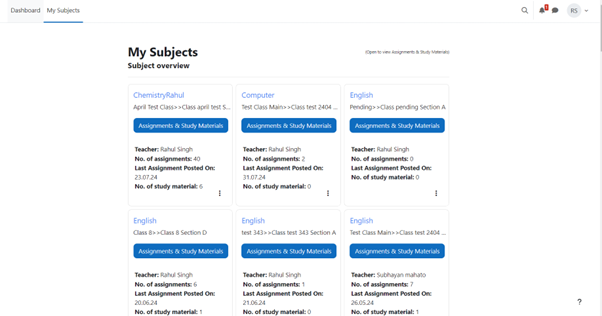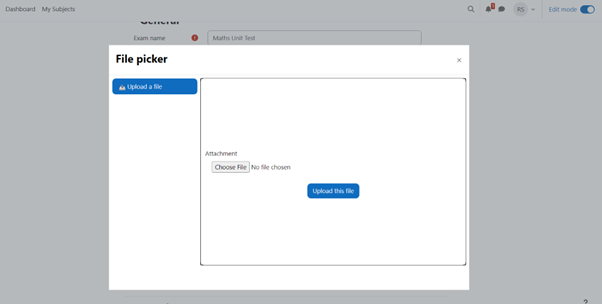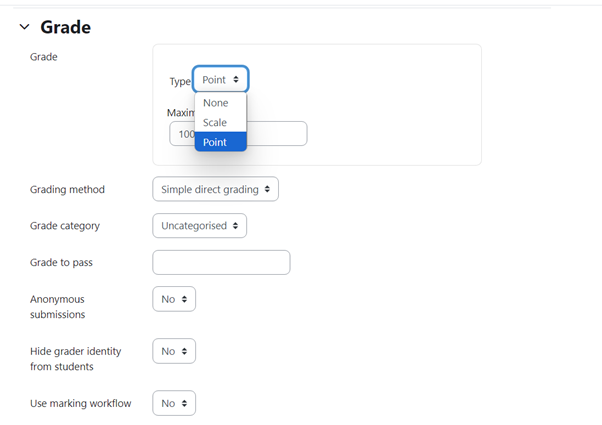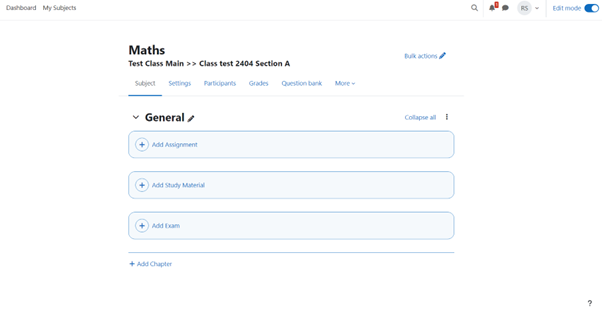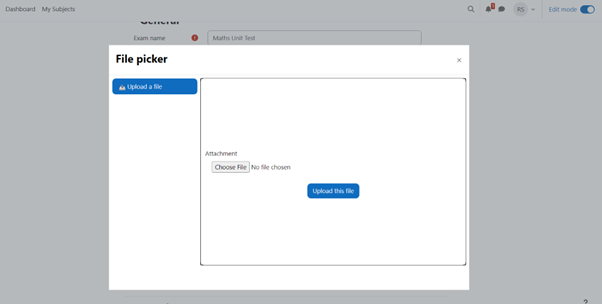At CuteBrains, we are dedicated to simplifying school management and enhancing the learning experience. Our Online Exam Management System is crafted to transform how schools conduct exams, providing a comprehensive and user-friendly platform that streamlines every aspect of the online examination process. Designed to meet the specific needs of educational institutions, CuteBrains offers a seamless, stress-free experience for administrators, teachers, students, and parents.
Key Features of CuteBrains Online Exam Management
- Comprehensive Exam Analysis: CuteBrains provides detailed exam analysis, offering a complete overview of all exams conducted within the school. This feature enables teachers to generate organized reports on student performance, identifying progress, areas for improvement, and overall class trends. By reducing the administrative burden of managing exam schedules, monitoring participation, and tracking scores, CuteBrains makes exam management efficient and straightforward.
- View of Performance: Gain a clear, summarized view of student performance over time with CuteBrains. Administrators and teachers can access an overview of all exams taken by students, complete with data export functionalities, helping to identify trends, strengths, and areas that require additional focus.
- Customizable Sorting and Filtering Options: CuteBrains offers flexible sorting and filtering of exam results by various criteria, such as class, teacher, date, or section. This capability allows schools to efficiently manage large volumes of information and focus on enhancing student outcomes.
- Detailed Steps to Create an Online Exam with CuteBrains: To add an exam in CuteBrains, start by selecting the appropriate subject from the “My Subjects” section. Once the subject is selected, navigate to the “Add Exam” option. You will be presented with a form where you can enter the exam name, description, and upload any relevant files, such as exam papers or supplementary materials.
- Select Subject: Begin by selecting the subject you want to create the exam for. The “My Subjects” tab offers a streamlined overview of all subjects and the assignments associated with each one.
- Navigate to Add Exam: In the chosen subject’s dashboard, click on “Add Exam” to start creating your test.
- Configure Exam Details: Enter the exam name and description in the provided fields. Attach any necessary files or resources using the “File Picker” tool, which allows you to upload exam questions, guidelines, or any other necessary documentation.
- Set Grading Criteria: Define the grading method (points, scale, or none). Specify the grade to pass, anonymous submission options, and other grading settings that cater to the examination’s nature.
- Customization Options: Choose additional options like the use of marking workflows, hiding grader identity from students, and more. This flexibility ensures a smooth and fair evaluation process.
- Finalize and Schedule: Once all the details are filled in, finalize the exam and set the schedule. CuteBrains allows you to manage exam schedules easily, ensuring all stakeholders are aware of the exam dates and requirements. By integrating these comprehensive steps, CuteBrains simplifies exam creation and management, reducing the administrative burden on teachers and providing students with a streamlined assessment experience.
- Support for Diverse Question Formats: CuteBrains supports multiple question formats, including mathematical problems, short-answer questions, and descriptive essays. This flexibility allows educators to assess different levels of student understanding and engagement.
- Extensive Question Bank: Build a robust question bank by encouraging teachers to upload test questions. This centralized repository serves as a valuable resource for future exams, practice tests, and revision sessions, ensuring consistent quality and saving time.
- Instant Results and Detailed Feedback: Once an exam is completed, results are instantly available to teachers, students, and parents. CuteBrains provides detailed feedback on each question, enabling students to learn from their mistakes and improve in future assessments, enhancing the overall learning experience.
- Easy Mark Upload and Grading: After conducting the exam, teachers can easily upload marks using the Grader Report interface. This feature allows teachers to enter grades efficiently, calculate overall scores, and manage grading scales directly within the platform, ensuring accurate and timely reporting.
- Parent Access and Involvement: Parents can stay informed about their child’s performance through the CuteBrains app. They can view results, monitor progress, and engage with teachers, fostering a collaborative environment that supports student success.
Benefits of Using CuteBrains for Online Exams
- Enhanced Efficiency: Streamlines exam scheduling, grading, and reporting, reducing the workload for teachers and administrative staff.
- Improved Accuracy: Real-time data entry and automated result generation minimize errors and ensure accurate record-keeping.
- Flexibility in Assessment: Supports diverse question types and exam formats, accommodating different teaching styles and learning needs.
- Engaged Community: Keeps students, teachers, and parents engaged with real-time updates and transparent processes.
Data-Driven Decisions: Provides actionable insights through detailed analytics, helping schools make informed decisions to enhance student outcomes.